
The TP5 Challenge
Dates -5 May 2025 – 5 August 2025
Simply join the TP5 Challenge then play and score a stableford round on VPAR and be added to the challenge leaderboard.
This is a stableford points challenge with your one best score showing on the leaderboard. Play as many times as you can within the competition period to try to improve your position on the leaderboard.
Finish in the top 10 at the end of the Challenge to be entered into the main prize draw to win a full set of TaylorMade clubs including a custom fitting.
There will also be a draw for 2nd place to win a set of TaylorMade irons and 3rd place to win a Q135 Driver.
Don’t worry if you don’t have your A game, there will be a monthly prize draw for all entrants to win a 6dz TP5 or TP5X Stripe Golf Balls.
These amazing prizes are courtesy of TaylorMade (see prize terms and conditions for full details).
Prizes
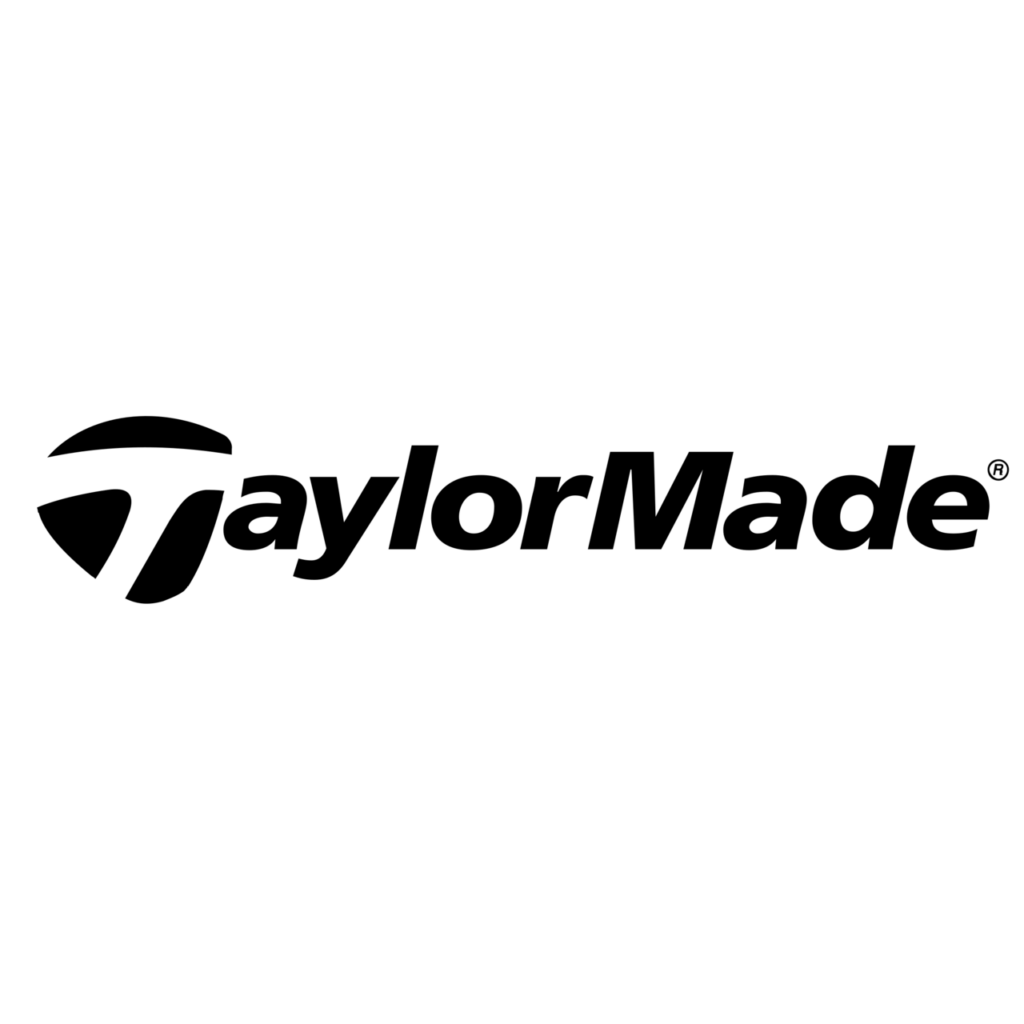
1st Prize
- • - Full set of 14 TaylorMade clubs including a custom fitting
2nd Prize
- • Set of Irons (set consists of 8 irons)
3rd Prize
- • Qi35 Driver
Monthly Spot Prizes
Random draw each month for all golfers in the challenge to win:
- • 6dz TP5 or TP5X Stripe Golf Balls
How to Join
If you have the VPAR app installed on your phone, tap the button below ‘Open Challenge’ to view and enter in the app.
To join The TP5 Challenge you will need to download the VPAR app from the App Store or Google Play and create an account, see download links below.
Then follow the instructions below to locate and join, The TP5 Challenge.
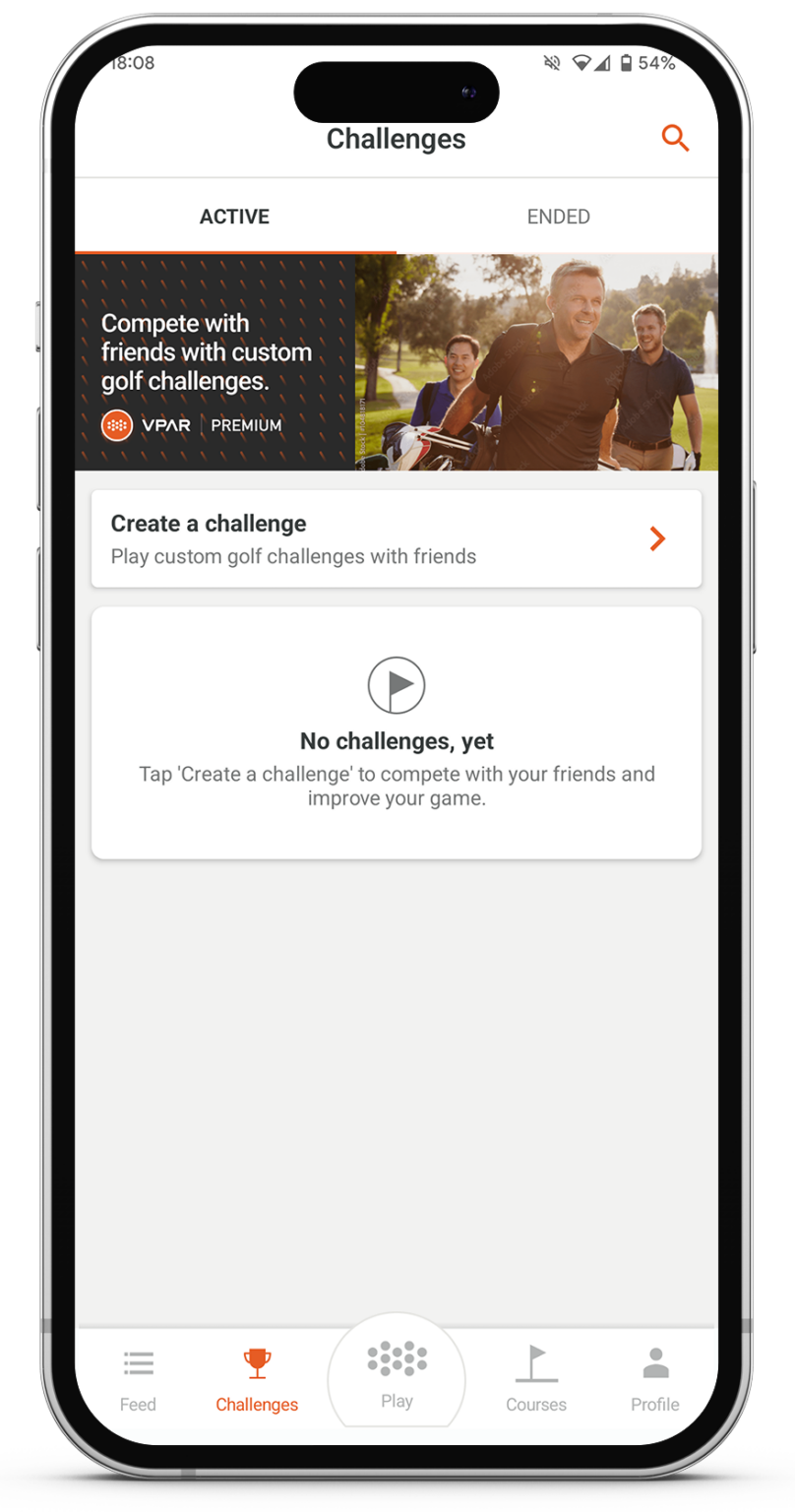
Find Challenge
Tap the Challenge tab in the VPAR app. Then, click on The TP5 Challenge
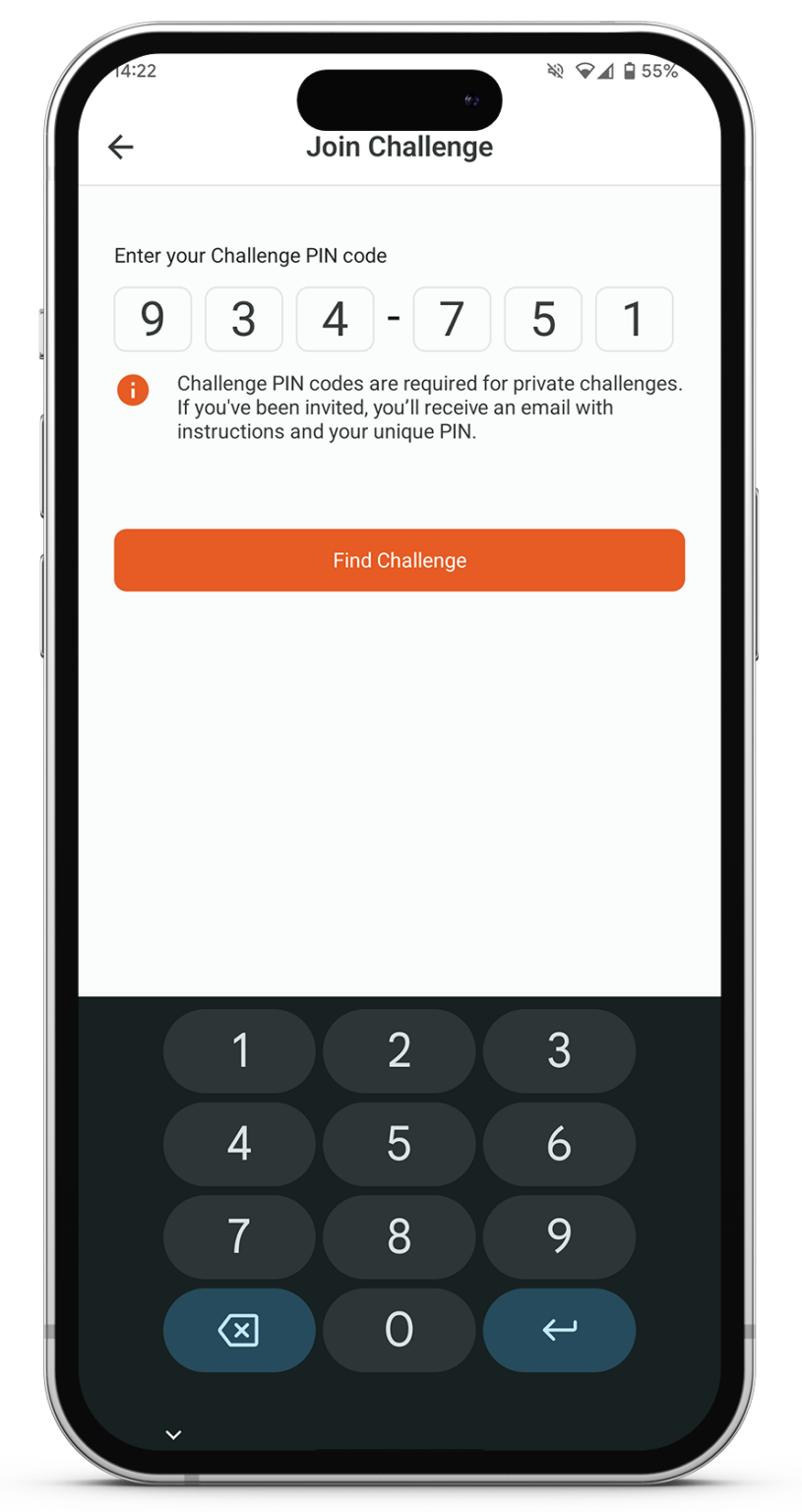
Enter Pin
Just tap the Join button at the bottom of the screen—and that’s it, you’re in!
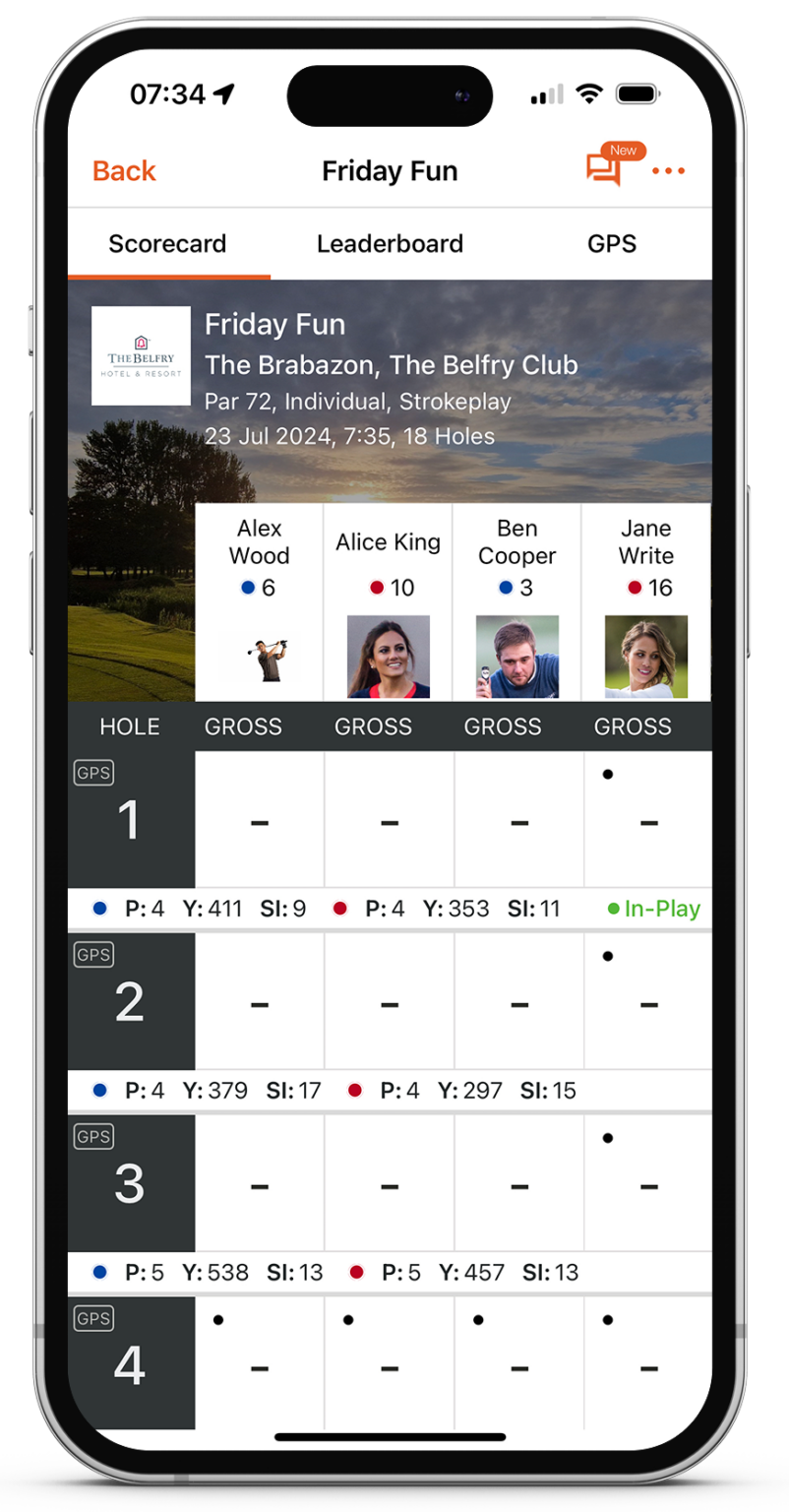
Score Rounds
Go to the Play tab and click ‘New Game’. Choose Stableford as your scoring format and complete the rest of the game setup. All you need to do is score your round—your results will automatically be applied to the challenge.
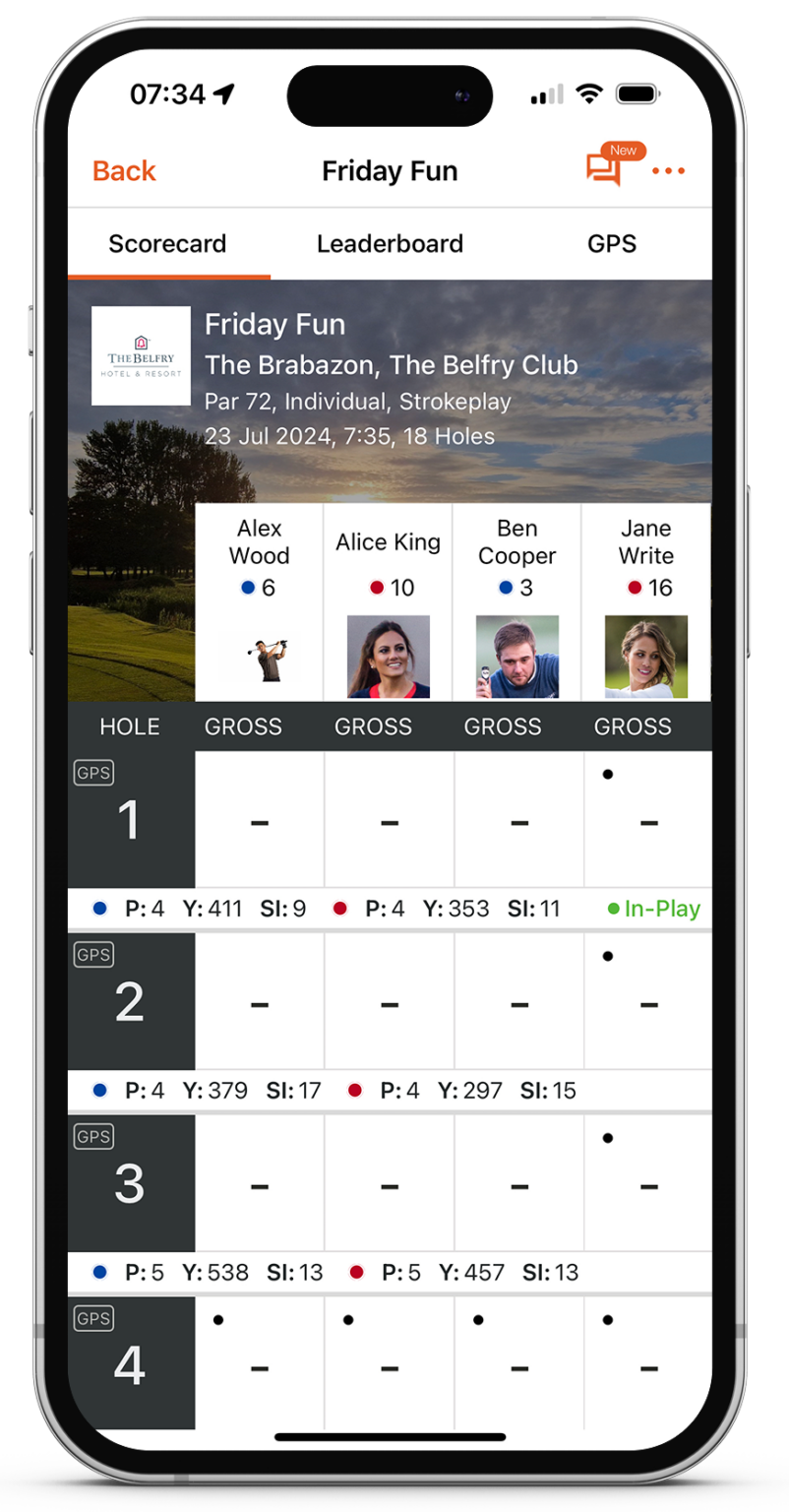
View Challenge
Once you’ve completed your round, head over to the challenge to see where you stand on the leaderboard.
Terms and Conditions
- To join the Challenge, click the ‘Join’ button and accept the Terms and Conditions within the Challenge section.
- By accepting the Terms and Conditions, you agree for VPAR to share your name and email address with TaylorMade Golf.
- Entrants into the Challenge must play and score a stableford round on the VPAR app to be included in the monthly prize draws.
- You may unjoin the Challenge at any time via the settings menu within the Challenge section.
- If you unjoin the Challenge, you will be removed from the Challenge and its leaderboard. Anyone rejoining must complete another stableford round to be included again.
- All players in a qualifying position must verify their score and hold a valid handicap.
- A geo-location tracking system will flag any scores not inputted while on the selected golf course. Scores inputted outside the course location will be disqualified. All golfers must have VPAR location settings enabled for a round to qualify.
- Please enter your scores after each hole to allow verification based on the time taken for each hole and your location on the course. VPAR will monitor the frequency of score inputs against average hole and round times.
- Players must have a valid handicap to qualify.
- If you do not have a handicap, you can obtain a VPAR Handicap by scoring three rounds using the VPAR app.
- VPAR reserves the right to disqualify any entrant if, in its final decision, it believes the entrant has not adhered to the rules of golf.
- In the event of a tie for a prize position, qualifiers will be determined using a countback method (most stableford points from the back 9 holes, then 5, 4, 3, 2, and finally 1 hole of the qualifying round). Any ties remaining after the countback will be entered into the main prize draw.
- VPAR reserves the right to remove any scores from the leaderboard at any time.
Privacy
Any information you submit is subject to VPAR privacy notice, which can be viewed at:
https://www.vpar.com/privacy-notice
View Play More Golf privacy notice at
https://www.taylormadegolf.co.uk/shared-customer-service-customer-legal/privacy.html